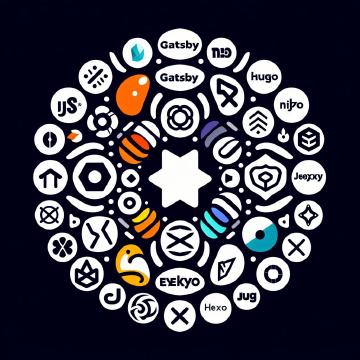Tips and tricks to search and organize emails in Gmail.
Advanced Search
Did you know that there are better ways to search than to search with keywords? Let us look at ways to zero in on the messages you are looking for.
Find messages by sender
from: someone@somedomain.com
from: @somedomain.com
Find messages by the recipient
The recipient would generally be the address of your mailbox but exceptions exist.
to: myemail@somedomain.com
to: myemail+abc@somedomain.com
Find messages by subject
subject:somesubject
Find messages that have these words but not a few other words
word1 word2 word3 -word4
Find messages by size
larger:5M larger than 5MB
smaller:1K smaller than 1KB
smaller:1 smaller than 1 byte
Find messages by date range
after:2022/8/2 before:2022/8/17
Composite search query
from:(@somedomain.com OR @someotherdomain.com) to:(myemail@gmail.com OR myotheremail@gmail.com) subject:("this subject") word1 word2 word3 -{notThisword, "also not this"} has:attachment -in:chats larger:1K after:2022/8/2 before:2022/8/17
Free-up Used Storage
See if you can delete the large emails that take up more space first.
larger:5M for emails larger than 5MB
Delete promotional emails.
Is it that only the emails are taking most of the space? The storage available in a Google account is shared with Google Drive, Gmail, Google Photos, and Family storage.
Click the storage used to link at the bottom of the Gmail mailbox.

It will take you to the storage details page of the Google account.
Get More Storage
Upgrade for more storage or even better try Google Workspace for free for a limited time. With Google Workspace you get more storage, standard Google apps, and can have your email address with a custom domain like hello@yourname.com. Wouldn’t that be interesting?
Did You Know
Your Gmail address can practically be used as unlimited different email addresses. Here’s how.
While sharing your email with anyone or on any online form instead of using
yourname@gmail.com
use this format
yourname+alias@gmail.com
for example
yourname+marketing@gmail.com
yourname+bank@gmail.com
This is helpful to categorize promotional emails with the important ones.